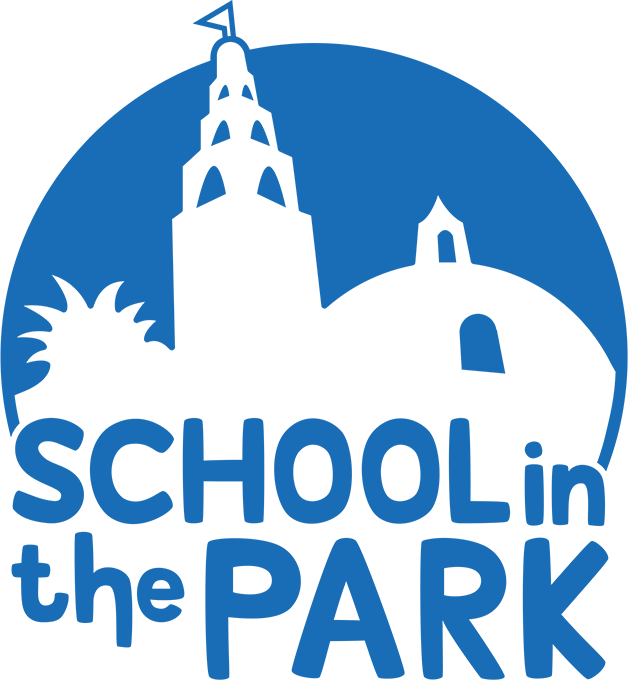SITP Digital Toolkit
Google Suite
-

Google Docs
A collaborative word-processing tool that makes sharing and feedback easy. Students can type or use built-in features, like voice-to-text, add images from the child-friendly Google image search engine, and switch between edit and suggest mode to improve their work.
-

Google Slides
An easy to use and collaborative presentation tool. Google Slides can be used by educators to present instructional materials to students or leveraged as a project creation tool in which students edit their own copy of a template or collaborative edit a single file.
-

Google Photos
Photos is a cloud-based storage solution for archiving and sharing images and videos without the need to pay a subscription fee. SITP staff and community members can use their devices to document the program and share the photos in one place.
-

Google Sites
A straight-forward web creation tool that removes the need for coding. Sites is a great way to share resources with students but be sure to use a sandi account when creating your Site so that SDUSD students can view it.
-

Google Forms
A very easy data-collection tool that can work in conjunction with Google Sheets to easily organize responses. Use Forms to quiz students and survey stakeholders. Forms can be leveraged for instruction as well as assessment.
-

Google Translate
Google’s translation tool can translate text and images (using AR) into multiple languages. Great for translating museum exhibit information but be warned, mistranslations are common.
Adobe Spark Bundle
-

Adobe Spark Post
Originally developed as a social media posting tool, Spark Post has evolved into a powerful graphic design tool that makes rapid image creation easy for students and educators.
-

Adobe Spark Video
Essentially a video slideshow creation tool, Spark Video allows students to rapidly create video projects using images/video and short voice-over clips.
Other SITP Tools
-

Flipgrid
Flipgrid is a browser-based video editing tool designed for elementary students. This digital tool was most successful during distance learning because students could easily record themselves and add images and annotations over their videos.
-

ClassDojo
ClassDojo began as a classroom management app in which students were awarded points for positive and negative behavior. However, it has evolved into more of a social media tool that connects parents and teachers. SITP uses this tool to share photos with parents during the day.
-

Zoom
Zoom gained world-wide popularity during the pandemic lock-down when teachers and students switched to distance learning. Despite the return to in-person learning, Zoom remains the go-to-tool for video conferencing meetings.
-

iNaturalist
iNaturalist is a digital used for citizen science. Any user can take photos of wildlife (plants and animals) then upload their finding to iNaturalist. Real scientists and contributors will identify the species and use the meta-data collected for bio-diversity studies.
-

Book Creator
Book Creator is a student-friendly digital publishing tool. Students can login to Book Creator using their sandi accounts and access libraries created by their teachers. This is a great tool for students to show what they know and for teachers to share content in a new way.